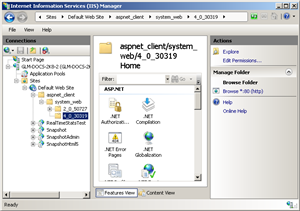Registering ASP.NET
If the .NET libraries are not correctly registered in IIS, the message The page cannot be found or a Runtime error appears when browsing to an ASP.NET page. Perform this procedure to check the ASP.NET version, and install and register the version if required.
 Windows 2008
Windows 2008
- Navigate to Control Panel > Administrative Tools
> Internet Information Services (IIS) Manager.
|
|
- To check the installed ASP.NET versions, expand Sites > Default Web Site > aspnet_client > system_web. You should see version 4_0_30319.
- If you don't see this version of ASP.NET, you will need to install and register ASP.NET v4.0.30319.
- If ASP.NET v4.0.30319 is present you may still need to register it.
|
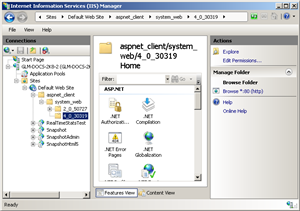
|
- To install and/or register ASP.NET v4.0.30319:
- Open the command prompt.
- Type C:\WINDOWS\Microsoft.NET\Framework64\v4.0.30319\aspnet_regiis.exe -iru and press Enter. The system will installa and register ASP.NET v4.0.30319.
- Close the Command Prompt window when the message Finished installing ASP.NET <4.0.30319> appears.
|

|