About this Manual
This is the Installation guide for the Communications Center QMS Gateway module. Its audience is technical users familiar with the technology and terminology of computer telephony systems.
| Important Note: |
|---|
| QMS was previously known as CallRex. Services, processes and executables included in the QMS installation may retain the CallRex nomenclature. |
| Note |
|---|
|
Microsoft Lync:
|
The QMS Gateway mediates integration between Communications Center and the QMS Recording Service, allowing CC call data to be stored against voice recordings of calls in the QMS database as what QMS terms "Flags". This provides consistent labeling of the calls in CC and the QMS database, so identifying information used in CC can be used to search for, locate and retrieve recordings via the QMS web interface. All administration of recordings is done within the QMS web interface; recordings cannot be accessed from CC.
Communications Center Integration with QMS
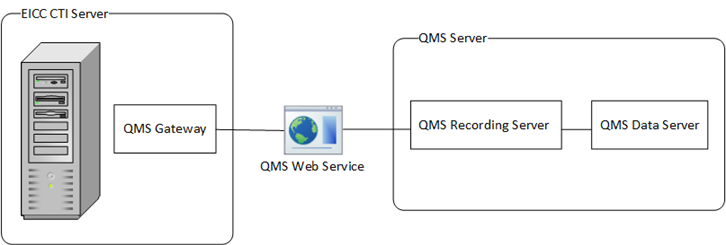
Integration of CC with the QMS Recording Service and Recording Server is provided via two components. The first is the standalone QMS Gateway Configuration application. This is an Enghouse Systems application that is run on the QMS Data Server during initial setup to configure the CC data types to be saved as Flags with recordings.
The Flags created in the QMS database by the QMS Gateway Configuration application are:
- AgentId - the unique id of the agent obtained from the CC agent list.
- AgentName - the name of the Agent, as determined by their CC login.
- CallerName - the Caller Name recorded in CC. This information may be obtained from the global CC Phonebook, from an external phonebook or from ISDN information provided by the public telephone company, if available. Callers entered into a Personal CC Phonebook or Personal Outlook Contacts will not be recorded.
- CTICallRef - the CC PBX call reference, obtained from the CC PBX module.
- InteractionGuid - the globally unique ID that ties together multiple related interactions (calls).
- QueueName - the name of the CC Queue to which the call was delivered, if applicable.
- CTIWrapup (optional) – is the result of the queue call and includes the template and the result.
- CTI QueryData (optional) – is the additional information pertaining to the call.
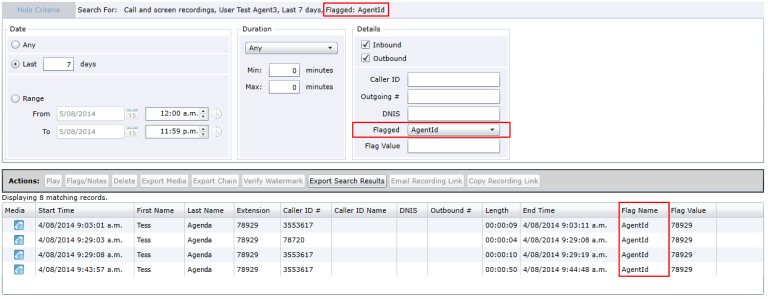
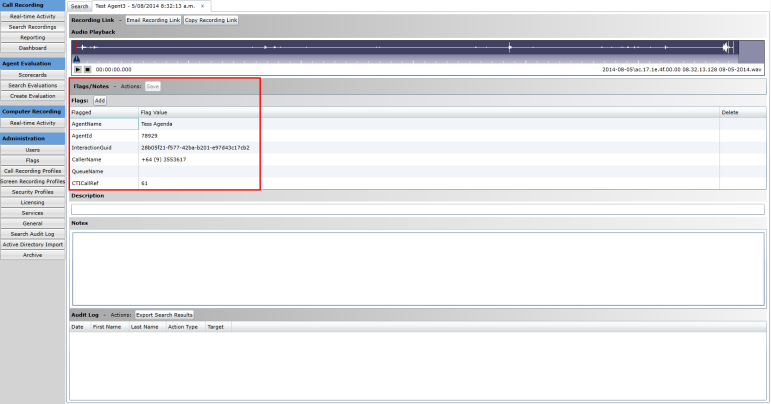
The second component is the QMS Gateway that resides on the CC CTI Server. As CC and QMS maintain separate lists of users and an individual agent must be present on both lists, the QMS Gateway sources information from both CC and the QMS database. The QMS Gateway uses this information to perform two functions:
- To match CC agents with the corresponding QMS users allocated to a particular QMS Recording Server.
- To identify QMS call recordings that should be flagged with CC call information, and populate the flags in the QMS Database with the relevant CC call information.
The QMS Gateway uses CC agent status information and QMS user information to match CC agents with QMS users. The QMS Gateway is notified of agent status information (that is, whether an agent is logged in or out) by agent status messages broadcast by the CC CTI server. QMS user information is obtained from QMS Recording Service user databases via a QMS web services API and is loaded at startup and updated on a daily basis. As CC does not receive notification when new users are added to the QMS database, an update of QMS user information can also be requested manually via Application Manager.
The QMS Gateway detects extensions that should be recorded by the QMS Recording Service by monitoring call status messages broadcast by the CC PBX module. The QMS Gateway tracks call status to determine when a call enters a Connected State and from that infers that the call is being recorded, at which point the QMS Gateway uses the QMS API to retrieve the QMS Recording GUID for the call from the QMS Database. Other CC call information (the Queue Name, Caller Name and the CTI Call reference) is collected and cached during the call, then written to the QMS database when the extension disconnects from the call; if the call is transferred, the current recording terminates, the call information to that point is written to the QMS database and the QMS Recording Service initiates a new recording at the destination extension. The QMS GUID can only be obtained for a short period of time after a call attains Connected status; therefore, if a call is already being recorded when the QMS Gateway first detects it, the QMS Gateway will not be able to write information about that call to the QMS database.
CC call information cannot be rewritten once it is written to the QMS database. Thus if an Agent Name, AgentId or Queue Name is changed in CC, recordings flagged before the change will not be able to be located using the updated Agent or Queue Name. Recordings made after the change has been made in CC will be flagged with up-to-date Agent or Queue Name information.
| Notes: |
|---|
|
Multiple Instances of the QMS Gateway
A single CC CTI server can house multiple instances of the QMS Gateway, with each instance of the QMS Gateway providing integration with a separate QMS Recording Service. A separate instance of the QMS Gateway is required for each QMS Recording Server to which users are allocated. Multiple QMS Recording Servers can write to a single QMS Data Server. Organizations may choose to have multiple QMS Recording Servers for many reasons, including segregation of recordings from multiple sites or accommodation of load.
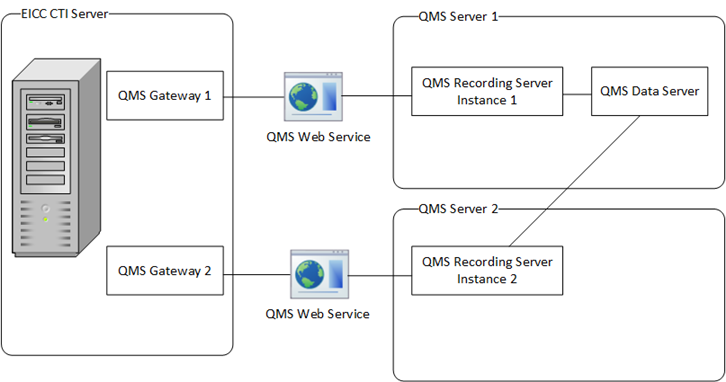
Benefits of QMS Integration
QMS provides tools to silently monitor and evaluate agent conversations and desktop activities in a contact center environment, with reliable PCI compliance and encryption. This information can be used for many business reasons, including improving customer service, security, conflict resolution, and legal compliance. The web-based interface provides live monitoring and a real-time view of user status, as well as the ability to either record all calls, schedule recording of samples of calls or make on-demand recordings. The web interface also allows centralized management of multi-site installations from any location and the ability to store and retrieve recordings anywhere in the network.
QMS is a software-only recording solution that does not interfere with the IP PBX and or require any proprietary hardware.
The following information describes the installation of the QMS Gateway:
- Prerequisites
- Creating Flags in the QMS Database
- QMS Gateway Installation and Configuration
- Testing the Installation
- Troubleshooting
| Note: |
|---|
|
The contents of this manual are also available as a .pdf manual: |